These awesome three months of summer spent developing for LibreOffice under Google Summer of Code, have filled me with great zeal and zest. A plethora of important additions was made to the software bundle under the project titled “Usability of Special Characters”, and these new features will be made available in the version 6.0 of LibreOffice (Release Notes for 6.0). Here is a glimpse of what the users will be receiving in the new update.
Note: Please zoom-in the web page or open the GIF’s in the new tab if the character grid is not correctly visible.
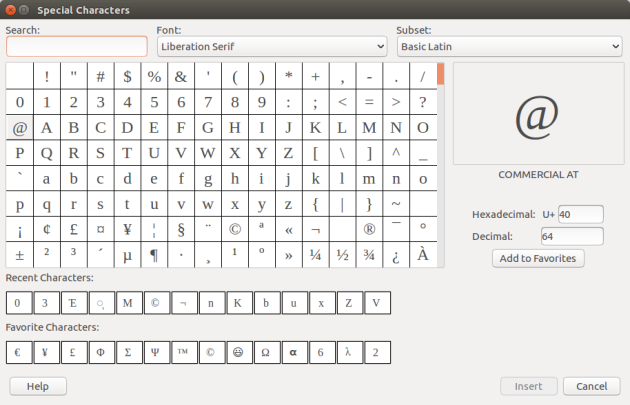
Special Characters in LibreOffice Master
‣ Search functionality via generic code point name
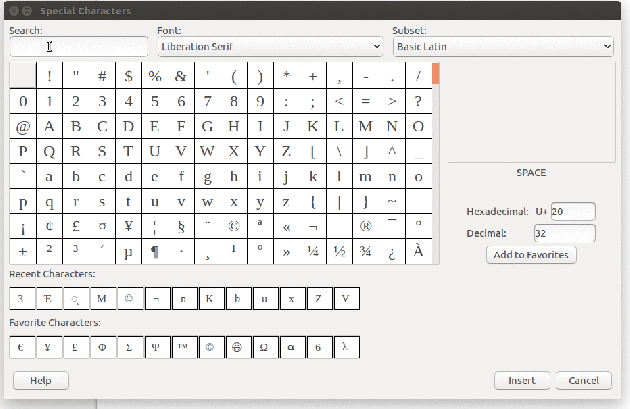
Glyph name properties have been introduced to LibreOffice using the API provided by International Components for Unicode (ICU). The program identifies glyphs according to their names provided by ICU and then, the search results are displayed. There’s a display label which is dedicated to glyph’s Unicode name.
‣ Inter-font dynamic glyph search
As simple as it could be made, a user can now type the name of the glyph and scroll between fonts until the desired results are shown.
‣ Recently Used Characters and Favorite Characters
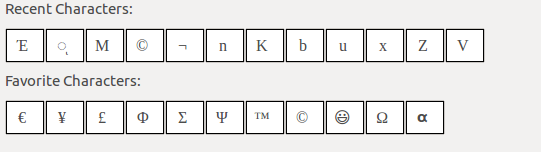
‣ Toolbar Dropdown control for Quick Access!
In pursuance of providing quick access to the above Recent and Favorite character list, a toolbar dropdown control has been developed. It is supposed to replace the current toolbar button which opens the special character dialog in the currently circulated LibreOffice 5.3.
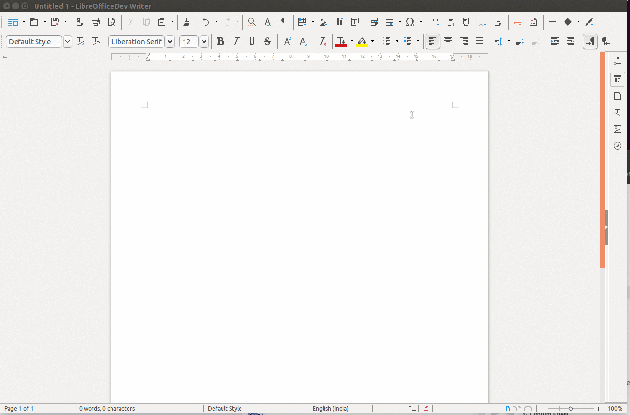
The GIF below is an example of how easy a user can find the desired symbols and can pin it for quick access in future.
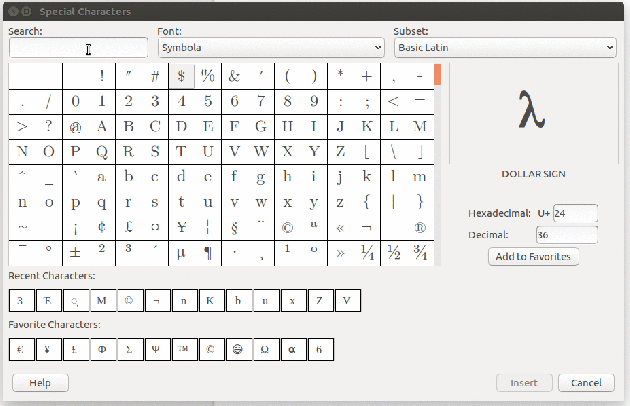
‣ Context-menu and Mouse click controls for easier interaction
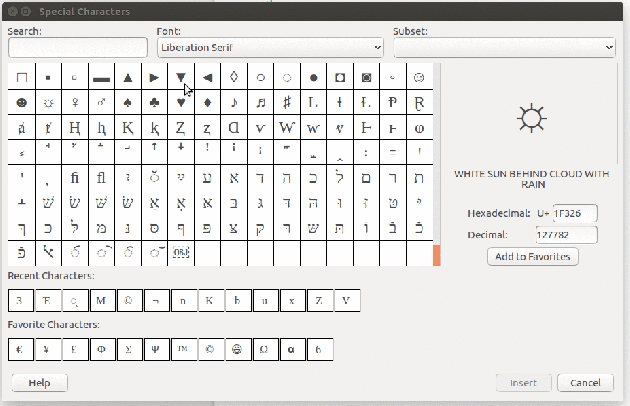
Link to the major patch submissions:
‣ Glyph View and Recent Characters Control in Special Characters dialog https://cgit.freedesktop.org/libreoffice/core/commit/?id=710a39414569995bd5a8631a948c939dc73bcef9
‣ Favourites feature in Special characters https://cgit.freedesktop.org/libreoffice/core/commit/?id=f9efee1f87262b0088c249b2c306fb53ca729b53
‣ Special Characters Toolbar Dropdown Control https://cgit.freedesktop.org/libreoffice/core/commit/?id=800ac37021e3f8859a52c5eebca261a5d3bc5a11
‣ Unicode Character Names Integration using ICU https://cgit.freedesktop.org/libreoffice/core/commit/?id=43d65d1ab81a278e1352f64def9ca63b9e7dfab9
‣ Search feature for Special Characters https://cgit.freedesktop.org/libreoffice/core/commit/?id=e74be9ad773c7769c5d8765bb2ac234967e420ec
I was mentored by Samuel Mehrbrodt, Heiko Tietze, and Thorsten Behrens in GSoC 2017. I would like to give my regards to the LibreOffice community which helped me through the deadlocks I faced during the project. It has been an awesome two-year journey with LibreOffice, and I hope it will remain the same in future and the open-source technologies will flourish with their full potential and thrive to its zenith.
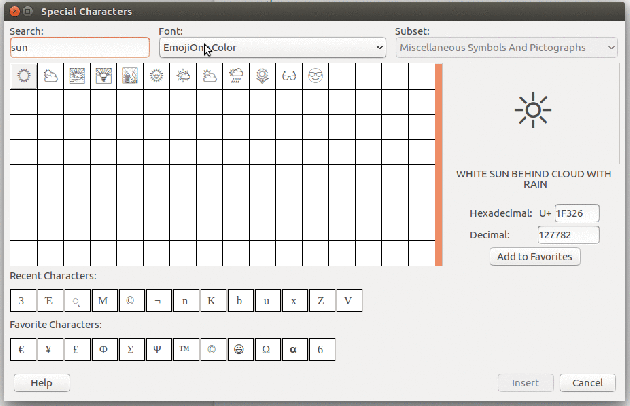
I suppose that “Glyph” or “Char” or “Codepoint” is meant instead of “Font” in the first section name, as well as in “There’s a display label which is dedicated to font’s Unicode name”
LikeLiked by 1 person
@mike yes, you’re right. I’ll correct the errors 🙂
LikeLike
Thank you for the good stuff!
LikeLiked by 1 person
Would drag not be a more intuitive method? Right-click to popup is not fully discoverable, especially for trackpad users. Perhaps either could be used?
LikeLike
The project had a lot of enhancements to work upon in the time frame. We have included other functionalities like Insert button, double click on the control area, etc. Drag & Drop IMHO will not be any more intuitive than double-click. Thanks for the suggestion!
LikeLike
Would it be possible to include search functionality in the popup/dropdown menu? Let’s say you know the symbol you are looking for off-hand, don’t have it in your favs because it is not one you use all that often, and just need to find it quickly. Opening the dialogue in such an instance could be avoided by having search in the popup/menu.
LikeLike
Addition of Glyphs is a welcome feature in LibreOffice. Happy to hear about your work…
LikeLike
Thanks 🙂
LikeLike
You can pitch the idea to LibreOffice Design team using the mailing list.. All the UI decision takes place at the Weekly Design Meeting.
LikeLike
Great work, thank you for that useful contribution! I am sure a lot of users will appreciate this increased usability.
LikeLiked by 1 person
I am looking forward to use your new widget – it seems to solve the problems of the current one. Thanks!
LikeLiked by 1 person
Pingback: LibreOffice.hu – GSoC 2017: különleges karakterek párbeszédablak
Pingback: Links 26/8/2017: Audacious 3.9, Krita 3.2.1, Eolie 0.9.1, FreeBSD 10.4 Beta 2 | Techrights
Pingback: LibreOffice and Google Summer of Code 2017: The results - The Document Foundation Blog
Pingback: Special Characters: The Final Touch - LibreOffice Design Team