Midterms for GSoC 2016 have passed and my first project Redesigning the Template Manager is reaching completion. Therefore, I have decided to encapsulate all the modifications and enhancements that I (along with my mentors, Samuel Mehrbrodt and Yousuf Philips) have made to the Template Manager and some other UI components, namely Start Center, Presentation Wizard, etc. The idea behind the project can be seen here: Introduction: GSoC 2016 with Libreoffice
Template Manager
- All Templates view replacing the previous Folder view
- Search, Application and Category filters replacing Tab design
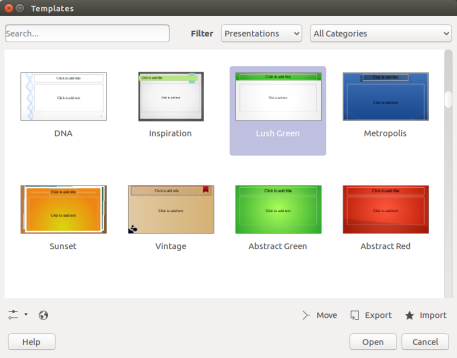
New Template Manager
- Removal of Save as Template mode (since LibreOffice 5.2)
- Context Menu for non-browse focused entries. (Open, Edit, Set as Default, etc..)
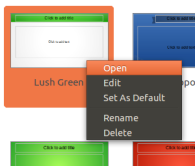
- Controls for browse functions such as Import, Export, Move and Online Templates Link
- Marking of default templates for each application
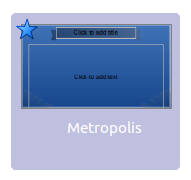
- Dropdown control to create and remove categories, resetting the templates for specific applications and refresh the view
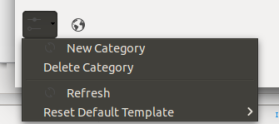
- Inbuilt category selection dialog for importing and moving templates
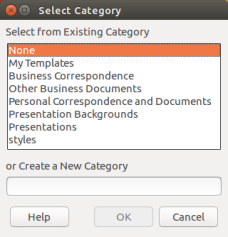
- Title and Category as tooltips when hovering over thumbnails
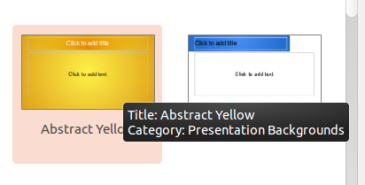
- New ‘Selected + Hover’ state in thumbnail view
- How to try it? Just select a template. Now hover over a selected template and an unselected template to see the difference.
- Removal of remote files view (since LibreOffice 5.3)
- dead and buggy code, created long time ago
- hidden if experimental mode is not enabled, crashes frequently
- no way to download previews for each remotely available template
- LO has dedicated Remote Files Dialog since 5.1, which does the job much better
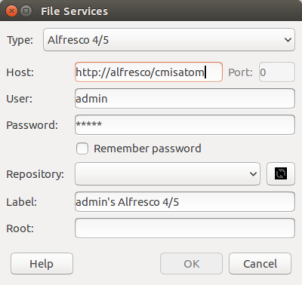
Remote Files Add Service
- Help, Open and Close controls added as HIG recommends
Save as Template
- Bug 95402 Improve Save as Template workflow
- Separated this functionality from template manager
- Modal dialog with category selection and template naming options
- Bug 94131 Option to set as default
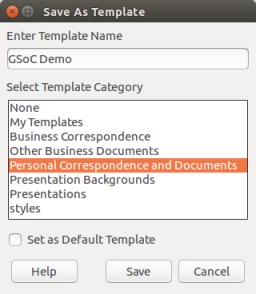
Template Selection (Impress)
- Tools > Options > LibreOffice Impress > General > Start with Template Selection
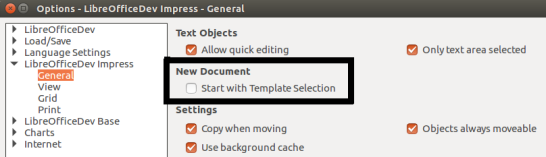
- Enable users to select a template when Impress starts
- Easy means to disable the dialog on Impress startup
- Remove Presentation Wizard to push forth the Selection dialog
- Dialog is Enabled by default
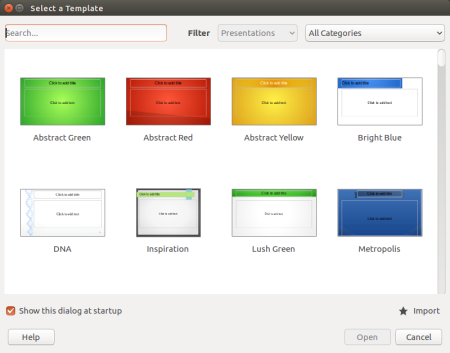
Impress: Template Selection dialog
Template Menu
- File > Templates > Open, Save as, Manage
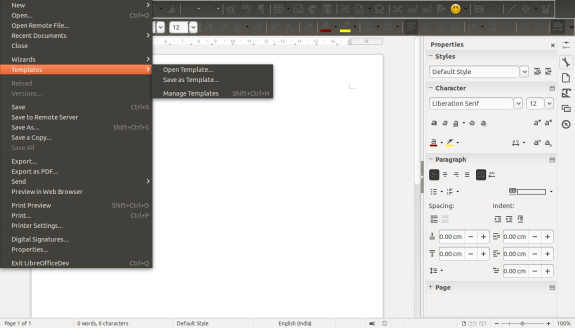
- Bug 61396 Possibility to edit a template not in Template Repository
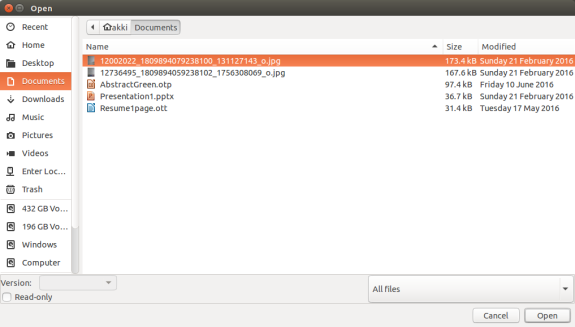
Start Center
- All Templates view in Start Center with application filter
- Context menu for templates in start center
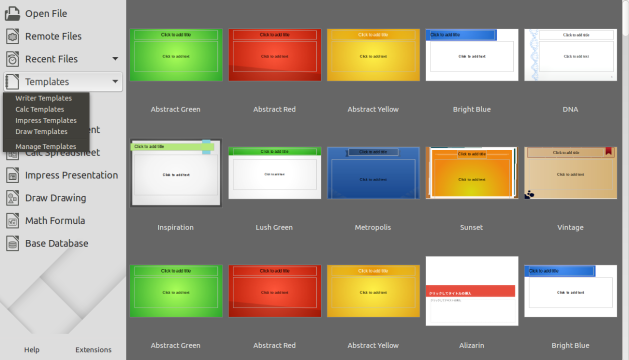
Start Center Template Selection
Other fixed bugs
- Bug 75369 Non-installed applications aren’t greyed out
- Bug 87697 Indicate selected thumbnail view
- Bug 90577 Accessibility for clearing Recent Docs
- Bug 79889 Recent docs consistent with recent items list in File > Recent Documents
- Bug 79198 Close button doesn’t reappear after being clicked
Overall, my first project went smoothly, thanks to the help and guidance provided by my mentors, Samuel Mehrbrodt and Yousuf Philips. I had a lot of time remaining in the GSoC and hence, I picked up another project, Emoji Toolbar Control. It’s a new idea mentioned here: Bug 100100: Emoji Toolbar Control. I will also follow it with a blog about the enhancements I made and the problems and issues associated with the new feature.
Thank you for your awesome work!
LikeLiked by 1 person
Thanks Akki, that’s a whole lot of much needed bug fixes and improvements, well done for your perseverance to achieve this. I am looking forwards to getting these upgrades into our workplace.
LikeLiked by 1 person
Pingback: Релиз офисного пакета LibreOffice 5.2 | IT-News.club
Pingback: GSoC with LibreOffice: Work Product | Akki's Workbook
Pingback: Релиз офисного пакета LibreOffice 5.2 | { maxx532_linux }